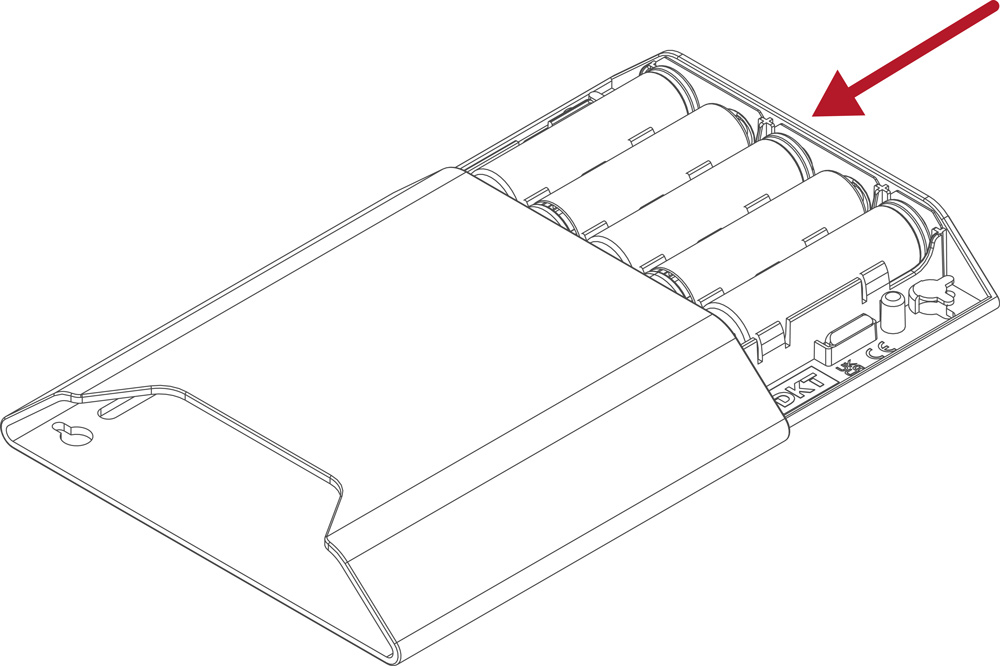FTTH Battery 2
The FTTH Battery 2 (Item no. 79831) is designed to power up to 3 devices e.g. gateways, routers, analog telephone adaptors, and Wi-Fi in case of a power outage. This battery can be used either as a desktop device or wall-hung with the option to be aligned in 3 possible directions.

Backup for 3 devices
Power supply in any combination of 5V, 9V, or 12V.

Identification system
Adapts to the output voltages of the end devices.

warning function – overload
Warns when 1-hour backup can no longer be guaranteed.
Make your FTTH network more resilient!
How the battery works
During normal operation, the main adapter powers the connected devices and keeps the batteries inside the housing charged, providing a 30W backup power supply for 1 hour in case of a power outage. In addition, the FTTH Battery provides the appropriate voltage for the connected devices (5 V, 9 V, or 12 V), determined by a smart connector at the USB port, and supports up to 3 devices (e.g. gateway, Wi-Fi router, and telephone adapter simultaneously).
Warning functions
Another feature making our FTTH Battery 2 unique is the overload warning function. In case the connected devices require so much power that the promised 1-hour backup can no longer be guaranteed, a warning indication is issued via an LED. Furthermore, if batteries have aged and less than 1-hour backup duration can be expected at 30W, another LED will indicate the need for battery replacement, which can be done by the end user with just a few simple steps. (Please find the battery replacement instructions below.)
Want to get more information?
Do we have aroused your interest and you would like to get more information or have questions about our FTTH Battery 2?
Please do not hesitate to contact us.
How to install our FTTH Battery 2
You will need the correct cable for your device, but when you connect it to our FTTH Battery 2, it doesn’t matter which of the three USB-C ports you use. Below you find a list showing which cable you can use for your device.
Installation example with DKT device
- Connect the FTTH Battery 2 to the power supply with the main adapter.
- Connect our FTTH Battery 2 with our DKT device using the correct cable.
Important!
You have to use the correct cable!
Your advantage!
It does not matter which USB-C port of the FTTH Battery 2 you use. All ports work the same.
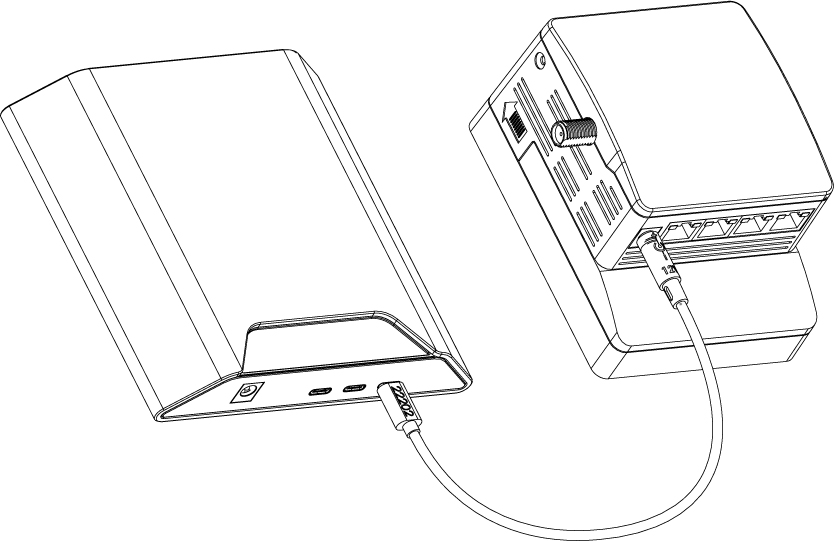
Installation example with third-party device
- Connect the FTTH Battery 2 to the power supply with the main adapter.
- Connect our FTTH Battery 2 with a third-party device using the correct cable.
Important!
You have to use the correct cable!
Your advantage!
It does not matter which USB-C port of the FTTH Battery 2 you use. All ports work the same.
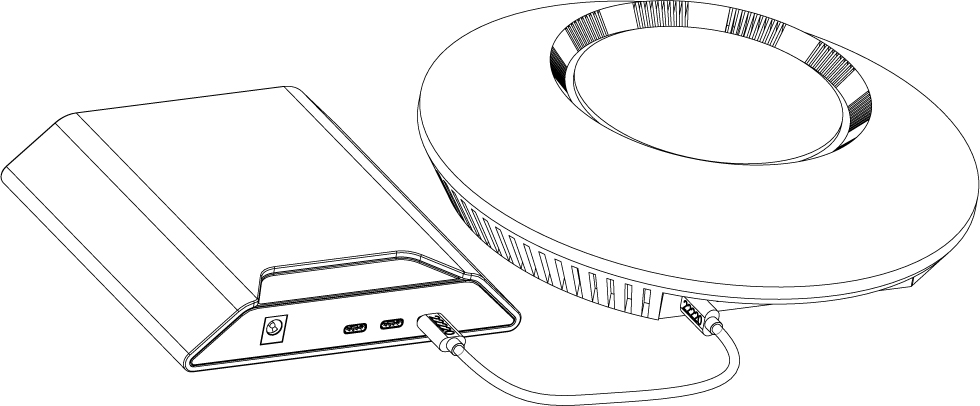
Find the matching cable for your device
In order to use our FTTH Battery 2 to its full potential, the usage of the correct cable depending on the charged device is of great importance.
Here you will find a list showing which cable should be used for your DKT or third-party ONT.
22201
PSC 5V USB-C to 4.75/1.7mm barrel 50cm white
79831, 79733 – 79734, 79740 – 79743, 79762
22202
PSC 12V USB-C to 4.75/1.7mm barrel 50cm white
79831, 79753, 79754, 79754UK
22203
PSC 5V USB-C to DKT USB-C 50cm white
79831, 79757, 79759, 79761, 79857, 79859, 79861
222205
PSC 5V USB-C-5.5/2.1/11.3mm 50cm white
79831, 79601, 79603, 79604, 79611, 79631, 79633, 79634, 79663, 79704
22210
PSC 12V USB-C to 5.5/2.1/9.8mm barrel 50cm
79831
Nokia: G1200-E
Adtran SDX622v
TP-Link EX230V
Adtran SDX 631
Adtran SDX 631q
22211
PSC 12V USB-C to 5.5/2.5mm barrel 50cm white
79831
Zyxel EX3301-T0
Technicolor(now Vantiva) FGA5330
22212
PSC 12V USB-C to 6.5/2.95mm barrel 50cm white
79831
Linksys Velop MX5300
22213
PSC 12V USB-C-5.5/2.1/11.3mm 50cm white
79831
Linksys MX4200
Linksys MX5500
Linksys SPNMX56
22220
PSC USB-C to USB-C QC4/PD3 50cm white
79831
Eero : Pro 6; Eero 6+
USB Power delivery 3.0 capable devices
USB Qualcomm quick charge 4.0 compatible devices
22221
PSC USB-C to micro USB-B 50cm white
79831
Grandstream HT801
Battery replacement made easy.
The rechargeable batteries used in our FTTH Battery solution have a long service life. Nevertheless, after a few years of service, the device might ask for a replacement of the power packs showing a red flashing LED. To ensure a power backup of at least 1 hour in the event of a power outage, replacing the batteries is easy as pie:
Use 5 x 3.7 V / 2500 mAh 18650 Li-ion batteries = 18.5 V, 46.25 Wh
1.
Open the housing by loosening the corresponding screws.
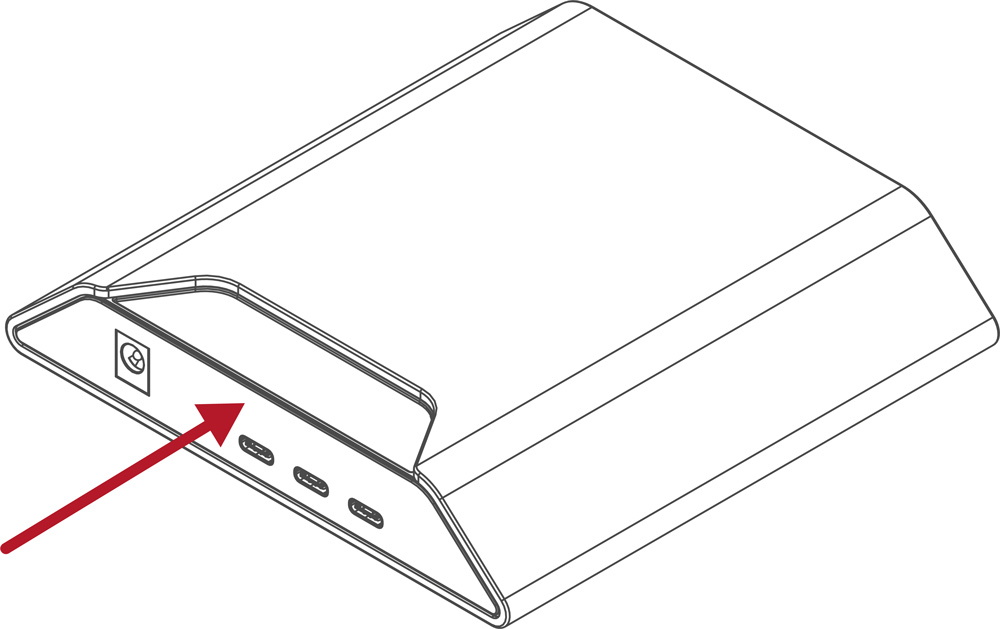
2.
Replace the battery units according to the instructions available for download above.
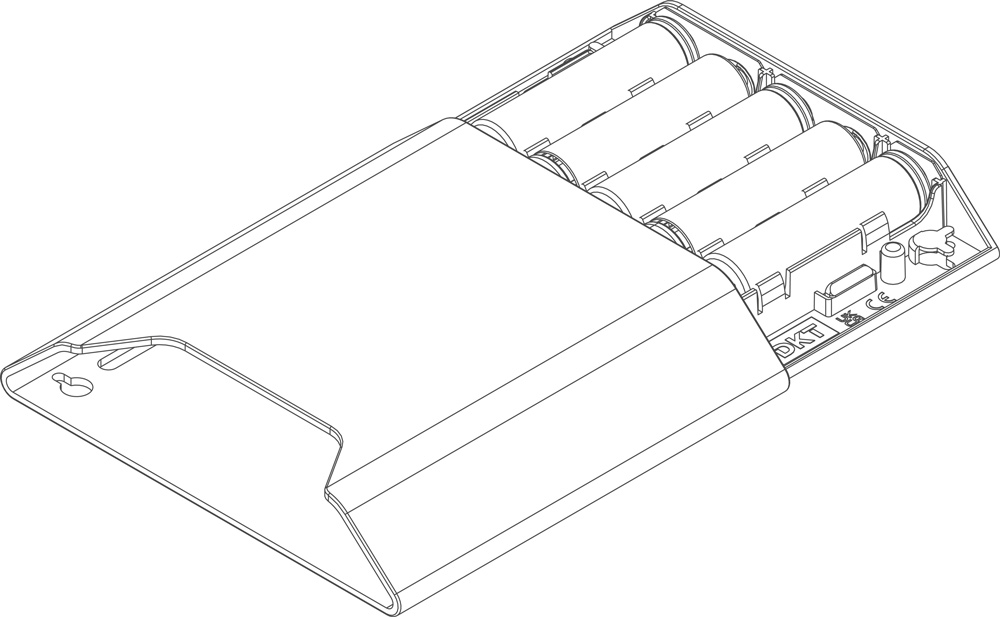
3.
Close the FTTH Battery 2 again and use the device as usual.